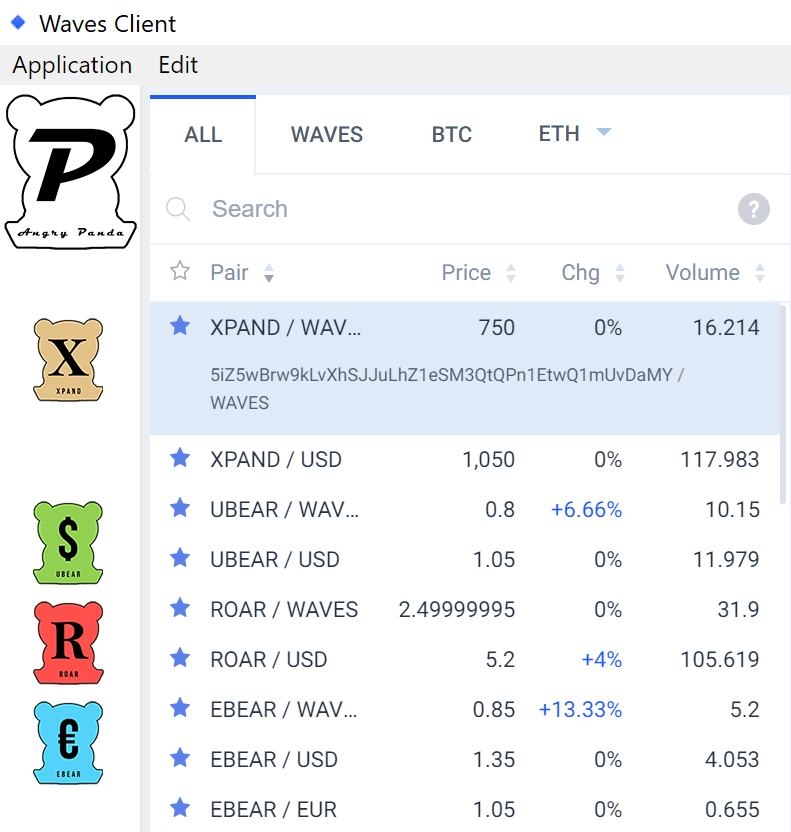Angry Panda tokens on Waves DEX
How to find and add to favorites our tokens on Waves DEX
1. Open the Waves Client and login
2. Click on the DEX icon 

and then in the search bar

Insert the name of one of the Angry Panda tokens followed by slash symbol “/”. For example, type XPAND/ and add the most important pairs to your favorites by clicking on the white stars

Repeat the process for all our coins: XPAND, ROAR, UBEAR, EBEAR

Now you can easily find the chosen pairs and monitor their trends to seize the best time to trade.